QNAP TS-251D-4G 2-Bay NAS Enclosure
& Free Shipping
- 2 x 3.5/2.5″ SATA III Drive Bays
- 2.0 GHz Intel Celeron Dual-Core CPU
- 4GB DDR4 RAM
- 1 x Gigabit Ethernet Port
- 2 x USB 3.1 Gen 1 + 3 x USB 2.0 Ports
- 1 x PCIe 2.0 Expansion Slot
- RAID 0, 1, JBOD, Single
- Up to 982 MB/s Read Speed
- Up to 892 MB/s Write Speed
- AES-NI 256-Bit Encryption
Description
The TS-251D integrates secure data storage and multimedia entertainment into one device. Featuring a PCIe slot, the TS-251D allows you to flexibly extend NAS functionality and potential applications. You can enhance overall system performance by installing a QNAP QM2 card for M.2 SSD caching/10GbE connectivity combined with Q tier auto-tiering storage and installing a 10GbE/5GbE/2.5GbE network expansion card. In addition, TS-251D can be used with QNAP’s smart AI photo management application, QuMagie, which integrates AI image recognition to group similar photos together in album “People”, “Things” and “Places”. The TS-251D features an HDMI slot to stream multimedia throughout your home. The TS-251D supports dual-channel hardware decoding and transcoding, allowing you to view NAS media files smoothly across various devices.
-
Flexible PCIe expansion
The PCIe port supports the installation of a 10GbE/5GbE/2.5GbE/ network expansion card, a QM2 card, a USB 3.2 Gen 2 (10Gbps) card, or a wireless network card.
-
4K HDMI output
Provide 4K media playback and online transcoding, while enabling cross-device multimedia viewing via HDMI output or streaming applications.
-
Snapshot protection against Ransomware
Snapshots fully record the system status and data. If files are accidentally deleted or modified, you can quickly restore previously-recorded data.
-
Centralized multimedia management
QNAP provides a wide range of multimedia applications. You can manage all apps through the Multimedia Console to simplify management.
-
Data backup and recovery
HBS backs up and synchronizes NAS data to other remote servers or cloud storage, while QuDedup deduplicates data at the source to reduce network bandwidth and storage space.
-
Flexible storage expansion
Use VJBOD (Virtual JBOD) to expand your storage capacity by using the unused storage of other QNAP NAS. Connect up to two TR series USB storage enclosure.


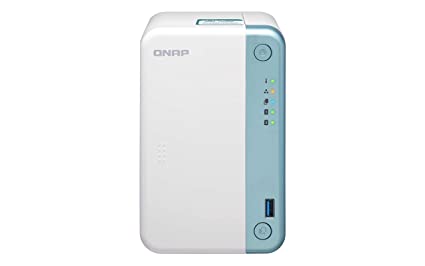






Reviews
There are no reviews yet.